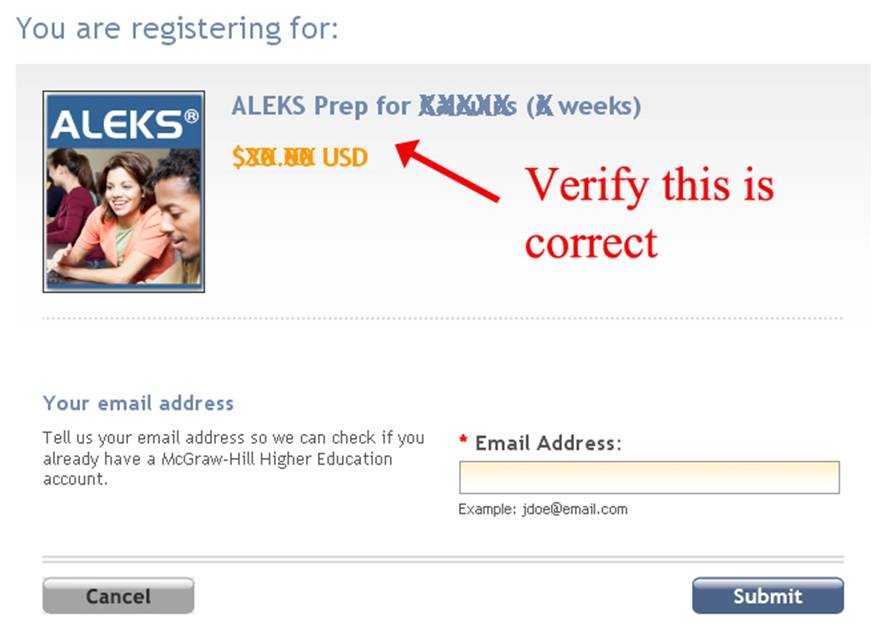How to get into ALEKS
Step 1: Go
to www.aleks.com
Step 2:
Click “Sign Up Now”
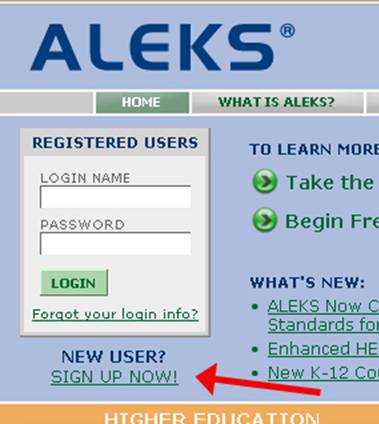
Step 3:
Enter your course code found on your syllabus. Then click “Continue”.
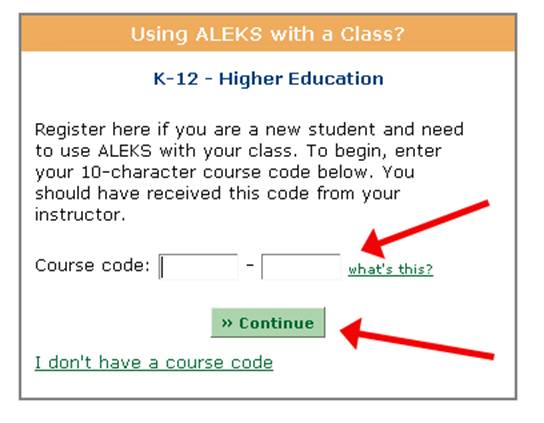
Step 4:
Double check that the correct course and instructor are listed. Then click
“Continue”. If there is anything that does not seem correct, email your
professor before continuing.
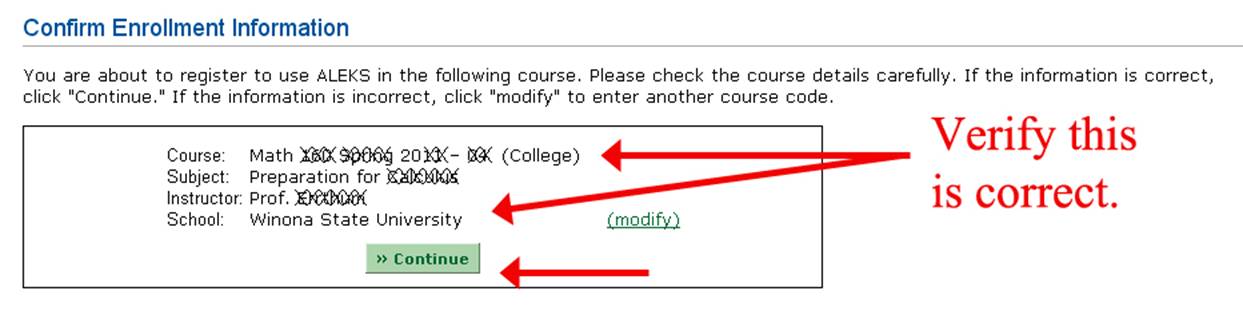
Step 5:
· If you purchased an access code from
the bookstore, enter it in the boxes, click “Continue”, and ALEKS will take it
from there. You do NOT have to do Step 6 below.
· If you need to purchase an access
code online, click the link and proceed to Step 6 below.
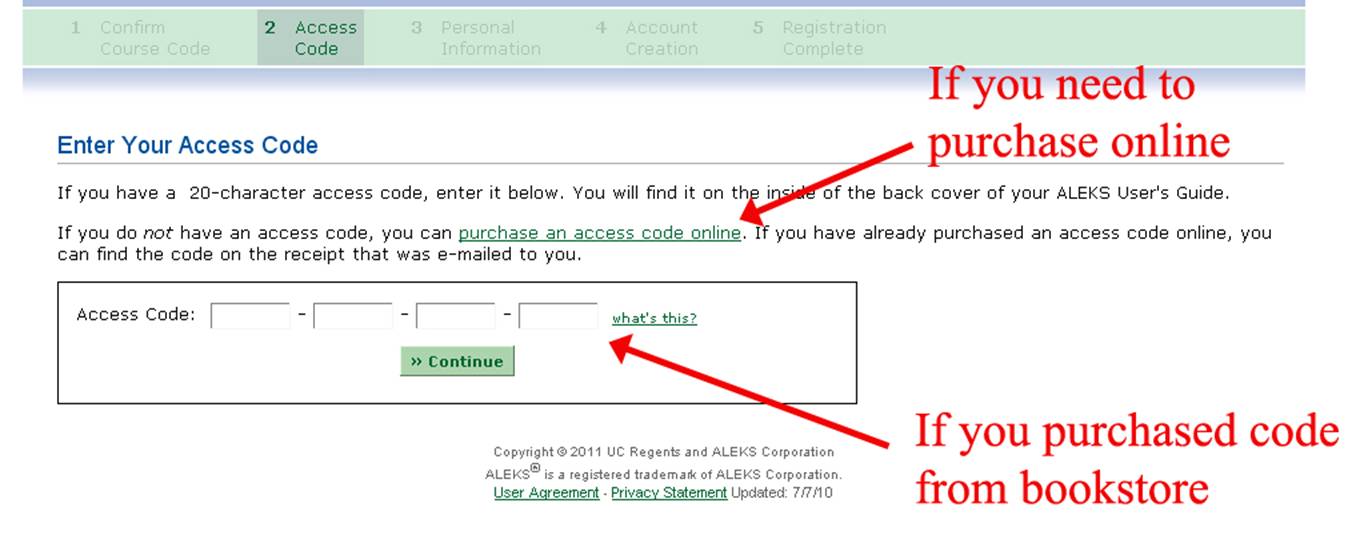
Step 6:
Verify that the title corresponds to what is listed on your syllabus, INCLUDING
THE DURATION. If you have any questions or any sense that things might not be
correct, email your professor before proceeding. If it is correct, enter your
email address, and click submit. From there, ALEKS
will walk you through entering your credit card information and enrolling you
in the course.