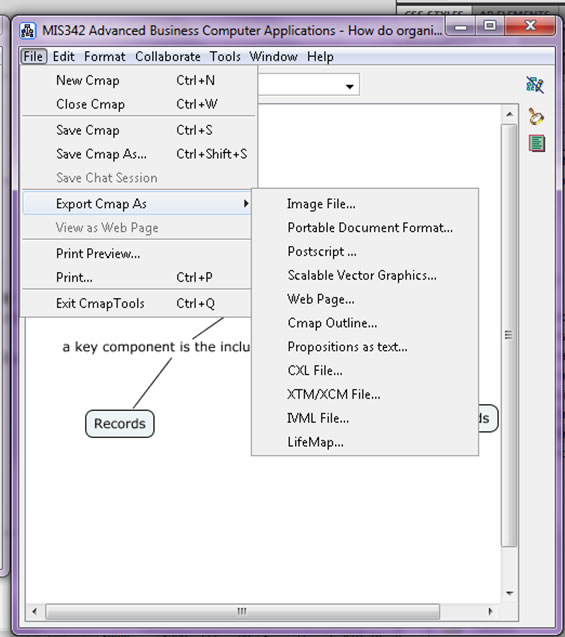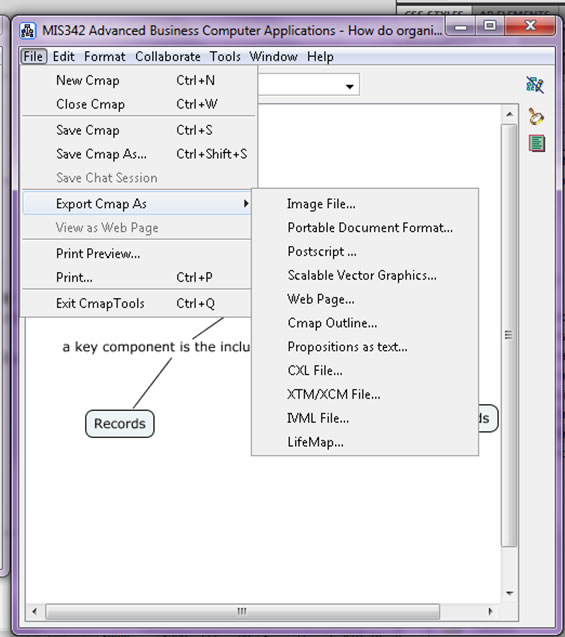Introduction to Concept Mapping
What is a Concept Map? A Concept Map is a graphical tool for organizing and representing knowledge.
Wikipedia: http://en.wikipedia.org/wiki/Concept_mapping
What tools are available to organize and represent knowledge? There are many, here is a video by Mark Morton discussing 3 concept map tools-Cmap, VUE, Mindmeister: http://www.youtube.com/watch?v=P0DBS-YbRc0
Please watch the first 20 minutes to get an overview of Cmap.
This ERIC overview contains a concise written summary: http://www.ericdigests.org/1998-1/concept.htm
Interestingly, Walt Disney in 1957 made use of a concept map: http://www.mind-mapping.org/images/walt-disney-business-map.png
Install Cmap tools by visiting this url, and carefully reading the directions. Note the software is free, but you must register.
For Windows, choose the first option, " IHMC CmapTools v5.05 for Windows"
To get up to speed quickly using Cmap Tool refer to these videos:
- Introduction to the Views Window (2:54)- http://www.youtube.com/watch?v=QAMtOBp9Cc4&feature=plcp
- Creating Concepts and Propositions (2:09)- http://www.youtube.com/watch?v=lrloTLWAgF8&feature=plcp
- How to create a folder (1:00)- http://www.youtube.com/watch?v=wJ-HGEtNTjo&feature=plcp
- Working with Resources (2:45)- http://www.youtube.com/watch?v=6sBYnqInCpk&feature=plcp
Treasure trove of more information on mind mapping.
Using Cmaps in class:
You will create a series of linked concept maps for each course.
- You will be given the initial top level concept map for the course, and an initial focus question.
- During the semester you will create concept maps for each chapter, topic, project and link these back to the top level concept map.
- You will save each cmap as a .pdf file, and upload the completed cmap periodically-usually weekly to D2L.
- At the end of the course you will save the top level concept map as a .pdf file, and upload it to D2L.
| Course |
Concept Map |
Initial Focus Question |
Notes-Fall 2012 |
MIS202 |
|
|
|
MIS312 |
|
|
|
MIS 342 |
|
How do organizations use database technology? |
See Tegrity video for directions creating last Concept Map.
All concept maps due Saturday 12/8 at 8am. |
MIS362 |
|
How do organizations use people and technology to manage the decision making process? |
See Tegrity video for directions creating last Concept Map.
All concept maps due Saturday 12/8 at 8am. |
MIS372 |
|
|
|
MIS412 |
|
|
|
MIS452 |
|
|
|
MIS462 |
|
|
|
MIS482 |
|
|
|
MIS492 |
|
|
|
Procedure for Building Concept Maps
- Develop a focus question and a list of related concepts. Write a focus question that addresses the topic that you wish to map.
Write down 10 to 20 concepts pertinent to the focus question.
- Rank the concepts by placing broadest at the top of the map. Usually there are one to three general concepts at the top of the concept map.
- Place subconcepts under the general concepts. Usually there are two to four subconcepts under a general concept. If there are more than six or eight concepts under a general concept or subconcept consider creating an intermediate level of concepts in the map.
- Connect the concepts, and add linking words that define the relationship between the concepts. The two concepts and linking words read together will form a valid proposition.
- Review your concept map and revise as appropriate.
- Save your Concept Map as a .pdf file. Select File>Export Cmap As> Portable Document Format ... (.pdf)
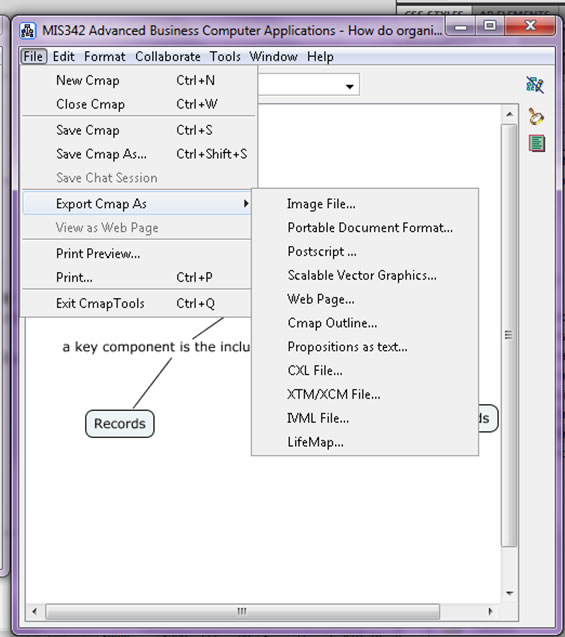
For a concept map on how to create a concept map, please refer to this page:
http://cmapskm.ihmc.us/servlet/SBReadResourceServlet?rid=1064009710027_279131382_27088&partName=htmltext
To learn more about Concept Mapping refer to this url: http://impara.cmappers.net/Ingles/PaginasIHMC/Inicio.aspx
Registering at Cmappers.net (make sure to use Internet Explorer, Firefox did not work for me) (Mac users? good luck. switch to a pc).
Note: you will be required to obtain a Windows LiveID. You should already have one associated with your WSU email account. If you have not yet set up Microsoft Services please refer to this url: http://learn.winona.edu/Microsoft_Services_Live_ID_Password
- Go to: http://impara.cmappers.net/Ingles/PaginasIHMC/Inicio.aspx
- In the top right click "Register at the site" or click this link:
- Complete the form
- Go to url in step 1, on the right side, under the column 'learning objects' scroll down to find, then click on the link "Start Here... Learn to Use Cmappers.Learn". You will be taken to another page.
- In the upper right corner, click on "Navigate learning object" to view the video.
- View the two itineraries:
- How to Use Cmappers.Learn? (just look at the first diagram)
- Learning to Build Concept Maps, for Beginners (diagram)
- View the link "What is a Concept?... from a Concept Mapping Perspective". If a blank page with a line through the middle appears, it is most likely because you are not using Internet Explorer. This is what you should see.