You MUST type in your first and last name-otherwise you may lose credit when I check the attendance logs and cannot verify your identity.
Then press "Enter Room"
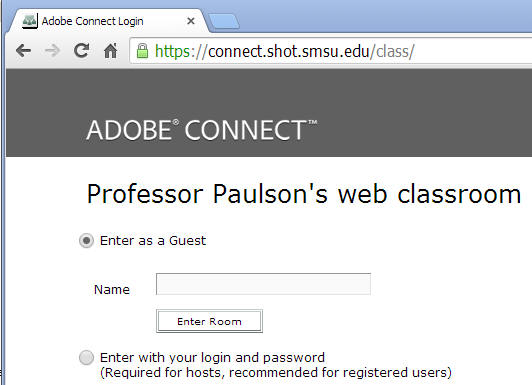
Note: do not check the radio button "Enter with your login and password"- that option is only availabe to faculty and staff that have metnet accounts.
At this time undergraduate students are not eligible for metnet accounts.
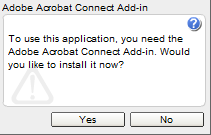
If you do not accept the installation you will not have full functionality.
Note that the Adobe Acrobat Connect Add-in is listed in the Control Panel.
and perform all steps
you are strongly advised to use a headset for best audio performance- not just for you but for others in the meeting
https://connect.shot.smsu.edu/common/help/en/support/meeting_test.htm
http://www.adobe.com/resources/acrobatconnect/